NA Bulk Price Editor can add tags to products when a price change job is active.
If you enable this feature, one or more tags will be added to each product that has its price changed as part of a price change job.
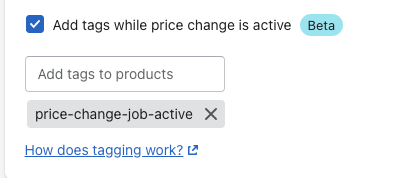
By default the app will add a “price-change-job-active” tag, but you can remove this tag and add whichever tags you want.
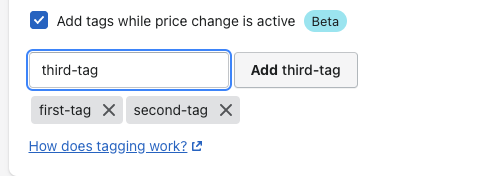
When you revert the price change job and a product’s price is changed back, any tags added by the app will be removed.
