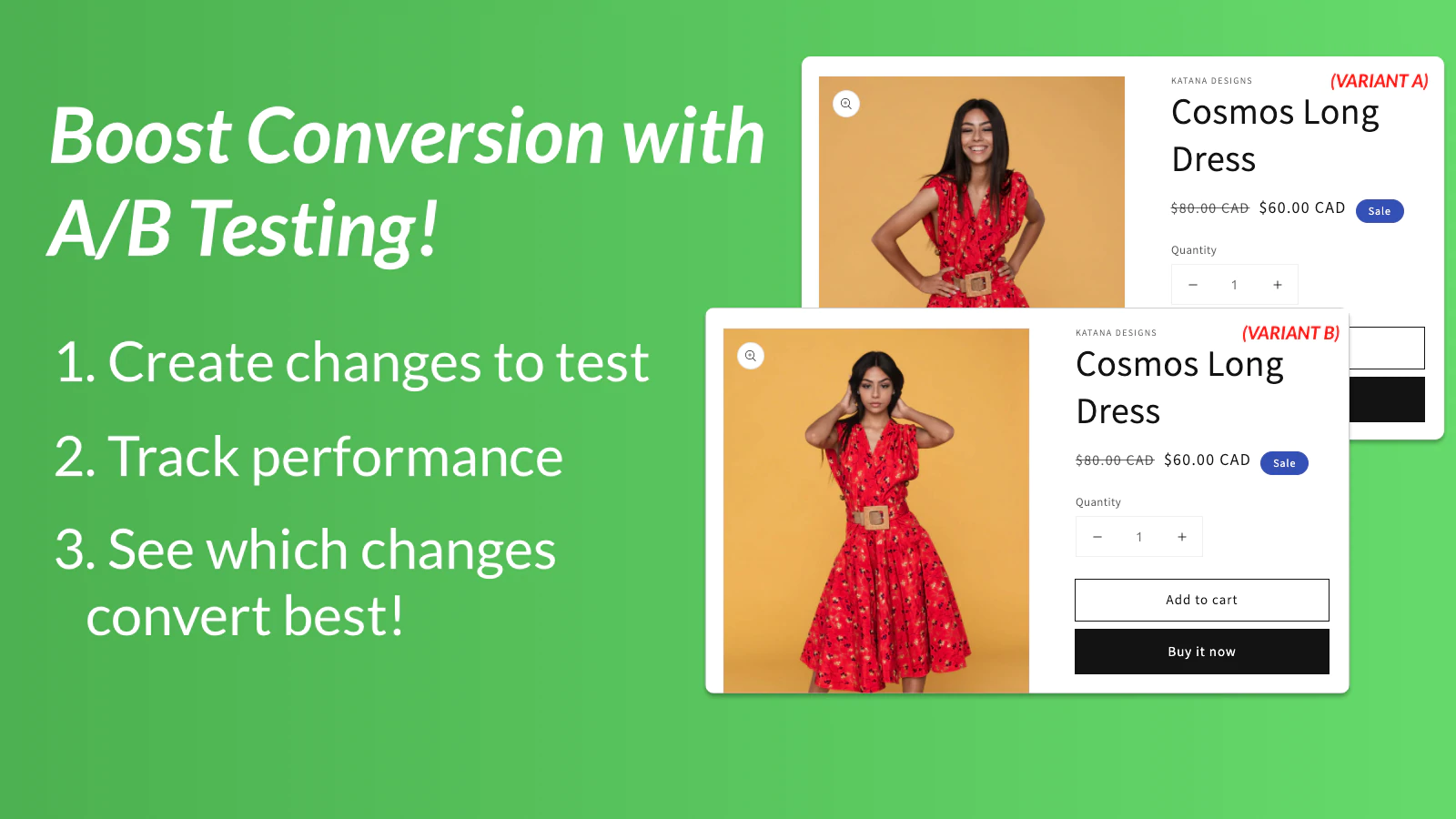Product A/B testing is the best way to optimize the performance of your Shopify store. You can use A/B testing to improve conversion, revenue, and profit!
Shopify A/B testing works with product pricing, titles, descriptions, and images. Small changes to any of these can often have a big impact on product performance!
A/B tests work by testing two splits (Split A and Split B) against each other. Split A is the original, and Split B is the new change you are trying out. Tracking metrics like add to carts and purchases let us see which split works best.
Shopify A/B testing can be a lot easier if you use an app to help you. The NA Product+Upsell A/B Testing Shopify app works really well for this. It’s easy to setup and tracks views, add to carts, orders, and revenue so you can see if the changes were good or not. Another big bonus is that its 100% free!
The best thing about A/B testing is that it takes the guesswork out of things. Instead of just guessing about the best price point or product images, A/B testing lets you make data-driven decisions.
One tip for product A/B testing is to change just one thing at a time. Instead of changing the price, title, and image all at once, focus on each separately. This approach will make it easier to see what is causing your products to perform better or worse.
Another tip is to give your A/B tests some time. If the A/B test has only been performed a few times then the outcome will probably come down to luck. But if the test has been done many times and you can see a big difference in how Split A and Split B performs, then you can be more confident.