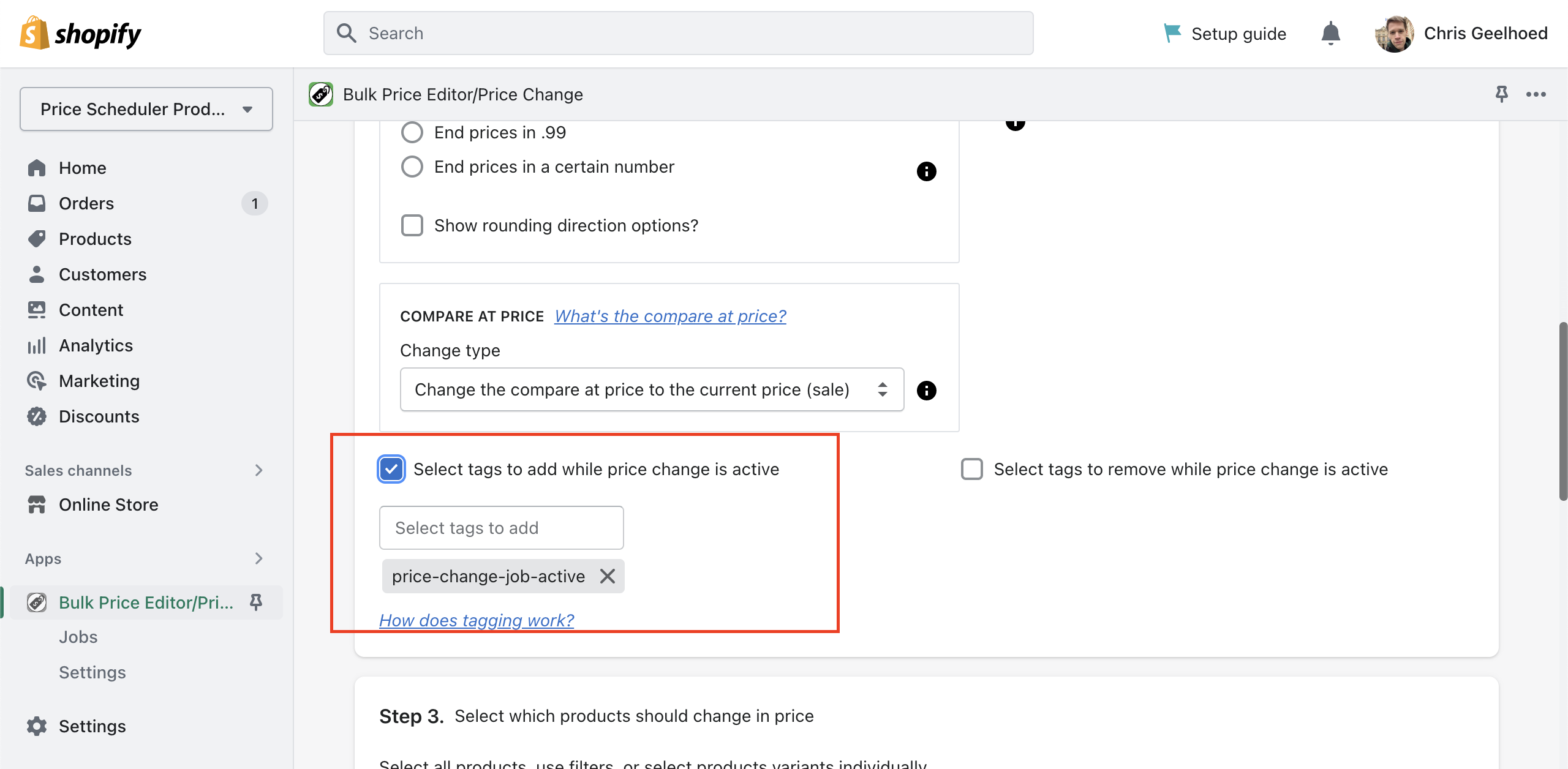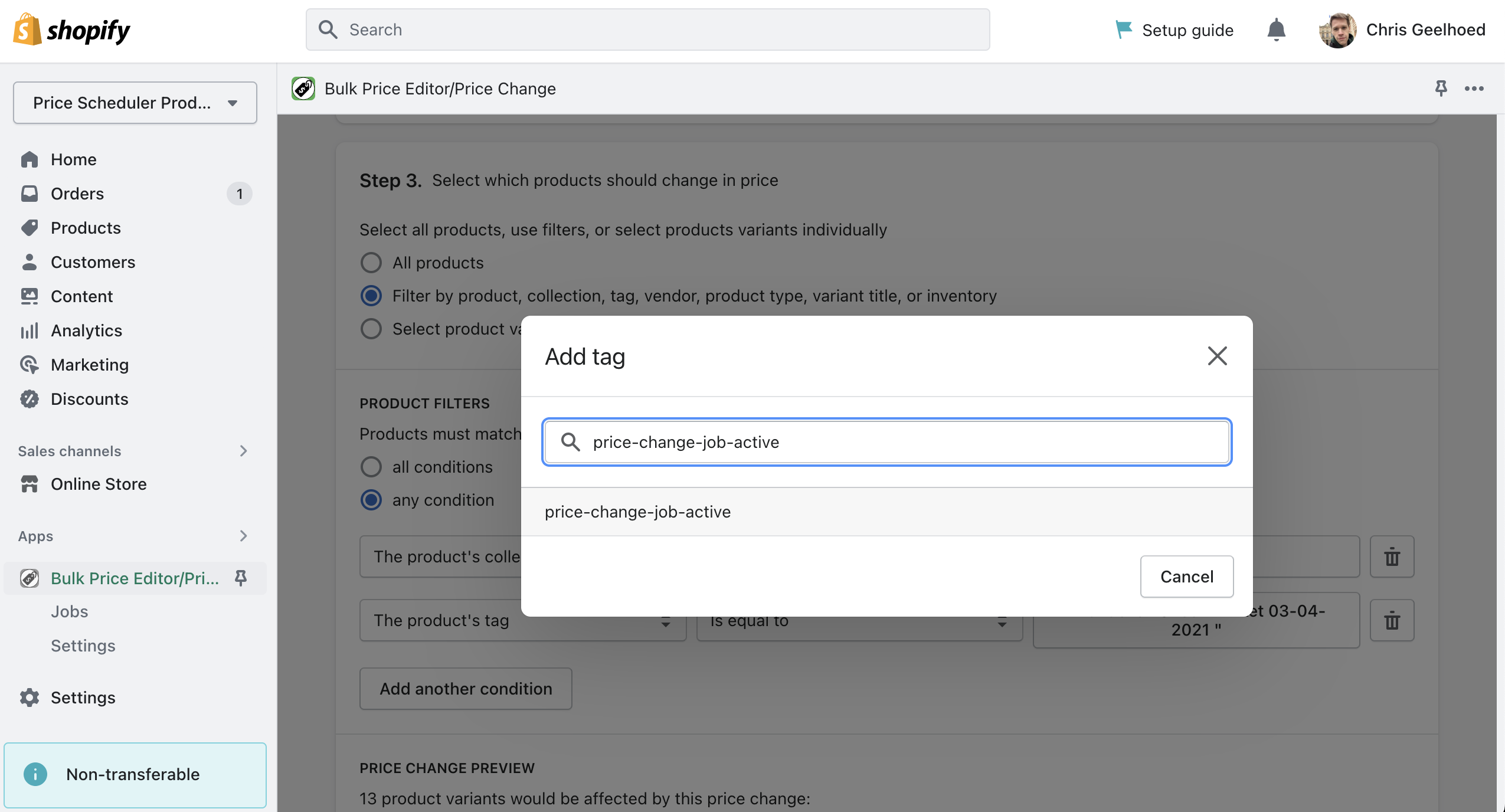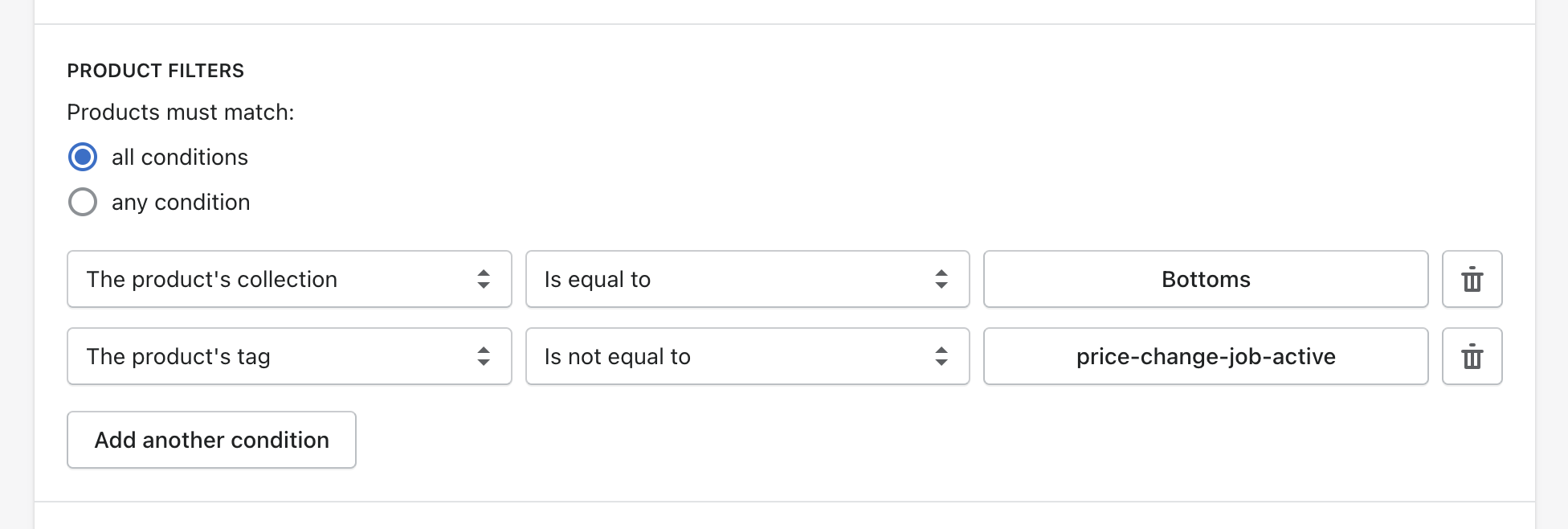When you use NA Bulk Price Editor you need to watch out for double discounts.
For example if you perform a price change job on 2 collections, any products that belong to both collections will receive both price changes.
For example, if price change job 1 and price change job 2 both reduce the price by 10%, any item affected by both jobs would actually be discounted by 19%.
You can use product tagging to avoid double discounted with the following steps:
- First, check the “Select tags to add while price change is active” option which adds tags to products that have an active price change

- Next, add a filter for your tag. If you search for the tag and don’t get any results, that means that no products have the tag yet, and you don’t need to add the filter.

- Make sure that the filter you add is for “The product’s tag is not equal to” and the “Products must match:” setting is for “all conditions”

Now, when you run the price change job, any items that already have a “price-change-job-active” tag will be excluded so they will not be double discounted.